SAST vs. DAST: How to compare web application security testing tools
SAST and DAST are the two major approaches to application security testing, each with its own strengths and limitations. This post examines both and suggests how you can fit static and dynamic testing into a comprehensive application security strategy.
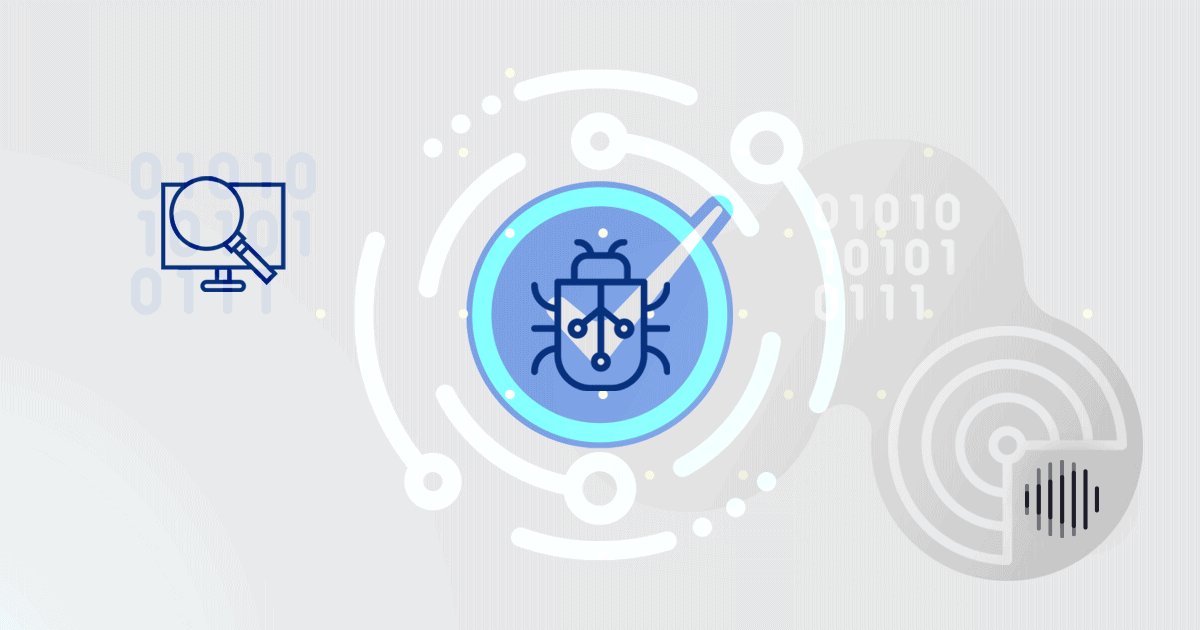
Key takeaways
- DAST and SAST tools take different approaches to testing application security, work at different stages in the software life cycle, and have different strengths and limitations.
- SAST tools look for vulnerabilities in source code, typically earlier in development.
- DAST tools scan for vulnerabilities in running applications and are commonly used later in development and in production.
- A comprehensive approach to application security includes both SAST and DAST.
To secure complex web applications in a constantly evolving threat environment, development teams typically need multiple application security tools. Two of the most important tool categories are static application security testing (SAST) and dynamic application security testing (DAST). Organizations evaluating their options for improving real-world web application security testing need to know that DAST and SAST each have their advantages and drawbacks – and in many cases, are more powerful working alongside each other.
What is SAST?
SAST is also known as white-box or inside-out testing. As those alternative names suggest, SAST tools test security by examining a web application from the inside and look for vulnerabilities by scanning the application source code during development. They’re particularly valuable for finding and remediating code vulnerabilities in the earliest stages of the software development life cycle (SDLC). Since SAST tools have full access to source code, they’re able to pinpoint the exact line of code where a vulnerability exists. They’re also able to uncover vulnerabilities in code fragments that have been written but not yet deployed or linked to the main application.
It’s important to note that since SAST tools rely on examining code, they are programming language-dependent. If a web application is written in multiple languages – and many modern apps are – then multiple SAST tools may be needed. SAST tools also have a reputation for flagging large numbers of potential issues that can turn out to be false positives or not relevant in a specific context.
What is DAST?
DAST is also known as black-box or outside-in testing. In many ways, it picks up where SAST leaves off by testing web applications that have already been written – while they are running. DAST tools find vulnerabilities by testing applications from the outside. They send data to a running application, mimicking the many ways malicious users could attempt to exploit vulnerabilities and compromise the system.
A key advantage of this approach is that DAST tools don’t need access to source code and can be used to test the entirety of any application accessible via the web. Critically, this means that DAST can also test the security of application components such as libraries, plug-ins, and application programming interfaces (APIs). Those components often cannot be scanned with a SAST tool because developers don’t have access to the source code. DAST can also detect runtime issues, misconfigurations, authentication errors, and other insecure web application behaviors that are not readily evident from looking at the source code. Some advanced DAST tools can also generate a proof of exploit (evidence that a discovered vulnerability is a real issue, not a false positive) and recommend mitigation action.
The fact that DAST doesn’t examine the source code is also its main limitation. DAST tools can identify a vulnerability but often can’t directly pinpoint it in the code. That limitation can be overcome by using an interactive application security testing (IAST) tool that pairs DAST scanning with internal examination of the code.
What do DAST and SAST have in common?
SAST and DAST both play key roles in automating web application security testing workflows. Organizations that have implemented continuous integration and continuous deployment (CI/CD) and DevSecOps approaches need to adapt to frequent changes to software. What’s more, organizations may be running dozens (or even hundreds) of web applications at the same time, and some apps could have millions of users dispersed around the world.
Under these circumstances, manual code reviews and penetration tests are too time-consuming and costly to operate at the scale and speed of agile development. Developers spend so much time dealing with security vulnerabilities that they have little bandwidth for even minor application improvements, let alone the large-scale upgrades that provide a competitive advantage.
SAST and DAST tools help to automate security testing, quickly identify and prioritize vulnerabilities, and recommend mitigation action. This has the twofold benefit of making web application security testing more efficient while also providing development teams with a punch list of issues that need to be addressed as a priority.
How do DAST and SAST complement each other?
Because SAST and DAST tools test applications in different ways and at different stages, organizations often find it useful to take advantage of both during the SDLC. The table below highlights their differences – and illustrates why they’re complementary.
SASTDASTType of testingWhite-box/inside-outBlack-box/outside-inWhat it testsSource code (or intermediate or binary code)Running applicationWhen it testsEarly in SDLC, as code is writtenLater in development and in productionDetectable vulnerabilitiesSecurity issues evident in source codeMost security issues that can be targeted by attackers, including misconfigurations and runtime issuesKey advantagesPinpoints issues in the source code. Minimizes the introduction of vulnerabilities during codingTests behavior of an entire app, including APIs, third-party components, and server configurations. Independent of programming language and availability of source codeKey limitationsProgramming language dependent. Requires fine-tuning to minimize false alarmsUsually can’t directly show where in the source code a vulnerability occurred. Requires a runnable app for testing
How SAST and DAST are complementary
What problems do DAST and SAST solve?
Let’s take a look at a common web application vulnerability – SQL injection – to see how SAST and DAST work in practice:
- A SAST tool identifies the source code that fetches data from a SQL database on input from a web form. The tool alerts the developer that the SQL query has been assembled in an insecure way, potentially leaving the application vulnerable to SQL injection attacks.
- A DAST tool finds the same web form, simulates a variety of SQL injection attacks and, if even one attack succeeds, reports that the app has an SQL injection vulnerability in a specific parameter on that web page.
The SAST tool can identify a potential issue already in the source code before it becomes a problem but cannot guarantee that the issue is real. The DAST tool examines a running application and finds a weakness that poses an immediate risk of exploitation.
Incorporating SAST and DAST into your application security strategy
Because SAST and DAST address different security testing needs, it’s useful to combine both tools as part of a comprehensive approach to application security. Static testing minimizes vulnerabilities at the point of code development, making it a natural part of development environments and toolchains. Dynamic application security testing can be used whenever you have a runnable application and finds a much wider range of vulnerabilities, also covering third-party modules, dependencies, and server configurations. That’s why best-practice application security from the first line of code to the production app means using both SAST and DAST.


